APP自动化之pages页面的封装
h5_page.py
#!/usr/bin/env python
# -*- coding: utf-8 -*-
# @Time : 2022/2/20 13:05
# @Author : shisuiyi
# @File : h5_page.py
# @Software: win10 Tensorflow1.13.1 python3.9
from time import sleep
from common.basepage import BasePage
class H5(BasePage):
"""登录页面"""
# 通过类属性获取元素的定位方式与元素定位表达式,便于修改与管理。
company = ('xpath', "//span[text()='评价']")
def switch_h5(self):
self.switch_to_webview('切换到h5页面')
def click_pingjia(self):
"""点击评价"""
sleep(5)
self.get_element(self.company, '评价').click()
home_page.py
#!/usr/bin/env python
# -*- coding: utf-8 -*-
# @Time : 2022/2/22 19:51
# @Author : shisuiyi
# @File : home_page.py
# @Software: win10 Tensorflow1.13.1 python3.9
from pages.nav_page import NavPage
class HomePage(NavPage):
# 全程班
quanchengban_locator = ('xpath', "//*[@text='全程班']")
def click_quanchengban(self):
# UserPage, 点击头像
self.click_button(self.quanchengban_locator, "全程班")
nav_page.py
#!/usr/bin/env python
# -*- coding: utf-8 -*-
# @Time : 2022/2/22 19:37
# @Author : shisuiyi
# @File : nav_page.py
# @Software: win10 Tensorflow1.13.1 python3.9
from common.basepage import BasePage
class NavPage(BasePage):
# 首页
home_locator = ('id', 'com.lemon.lemonban:id/navigation_home')
# 题库
tiku_locator = ('id', 'com.lemon.lemonban:id/navigation_tiku')
# 我的
my_locator = ('id', 'com.lemon.lemonban:id/navigation_my')
def click_homepage(self):
self.click_button(self.home_locator, "主页")
def click_tiku(self):
self.click_button(self.tiku_locator, "题库")
def click_my(self):
self.click_button(self.my_locator, "我的柠檬")
out_page.py
#!/usr/bin/env python
# -*- coding: utf-8 -*-
# @Time : 2022/2/19 14:02
# @Author : shisuiyi
# @File : out_page.py
# @Software: win10 Tensorflow1.13.1 python3.9
from time import sleep
from common.basepage import BasePage
class OutPage(BasePage):
appPackage = 'com.xxzb.fenwoo'
appActivity = 'com.xxzb.fenwoo.activity.addition.SplashActivity'
def swift_app_kaoyan(self):
"""跳到另外一个app(前程贷)滑动介绍页"""
self.application_switching(self.appPackage, self.appActivity, '跳往前程贷app')
for i in range(3):
self.sliding_screen('left', '向左滑动')
sleep(2)
tiku_page.py
#!/usr/bin/env python
# -*- coding: utf-8 -*-
# @Time : 2022/2/22 19:42
# @Author : shisuiyi
# @File : tiku_page.py
# @Software: win10 Tensorflow1.13.1 python3.9
from time import sleep
from pages.nav_page import NavPage
class TikuPage(NavPage):
# 选择题库, xpath
choose_tiku_locator = ('xpath', "//android.widget.TextView[@text='Linux']")
# 选择题库难度
tiku_diff_locator = ('id', 'com.lemon.lemonban:id/first_level')
# 选择题库编号
tiku_number_locator = ('id', 'com.lemon.lemonban:id/suit_subject_title')
# 获取编号的
title_number_locator = ('id', 'com.lemon.lemonban:id/toolbar_textview')
# 答案开关
switch_locator = ('id', 'com.lemon.lemonban:id/switch_button')
# 收藏按钮
collect_locator = ('id', 'com.lemon.lemonban:id/action_favourite')
# 答案
answer_locator = ('id', 'com.lemon.lemonban:id/tvBody')
def show_tiku(self, swipe_times):
"""展示题库中的题目"""
self.click_button(self.choose_tiku_locator, '选择题库')
self.click_button(self.tiku_diff_locator, '选择题库难度')
self.click_button(self.tiku_number_locator, '选择题库编号')
for _ in range(swipe_times):
print("第{}次左滑".format(_+1))
self.sliding_screen('left', '左滑')
el = self.wait_element_to_be_visible(self.title_number_locator, '获取编号')
number = el.text.split('/')[0]
return number
def accept_answer(self):
self.click_button(self.switch_locator, '查看答案打开开关')
el = self.wait_element_to_be_visible(self.answer_locator, '答案内容')
answer = el.text
return answer
def collect(self):
self.click_button(self.collect_locator, '收藏按钮')
for _ in range(3):
print("第{}次返回".format(_ + 1))
self.keycode('back', "返回")
sleep(2)
user_page.py
#!/usr/bin/env python
# -*- coding: utf-8 -*-
# @Time : 2022/2/22 19:44
# @Author : shisuiyi
# @File : user_page.py
# @Software: win10 Tensorflow1.13.1 python3.9
from common.basepage import BasePage
class UserPage(BasePage):
"""My 和 login 组合,因为login页面简单,所以合并,放到同一个类当中管理"""
# 头像
avatar_locator = ('id', 'com.lemon.lemonban:id/fragment_my_lemon_avatar_layout')
# 手机号码
mobile_locator = ('id', 'com.lemon.lemonban:id/et_mobile')
# 密码
pass_locator = ('id', 'com.lemon.lemonban:id/et_password')
# 登录按钮
login_btn_locator = ('id', 'com.lemon.lemonban:id/btn_login')
# 收藏记录
collect_locator = ('xpath', "//*[@text='收藏记录']")
# 收藏列表
collect_list_locator = ('id', 'com.lemon.lemonban:id/fragment_category_type')
def login(self, *args):
"""登录"""
# UserPage, 点击头像
self.click_button(self.avatar_locator, "头像")
# UserPage
self.input_text(args[0], self.mobile_locator, "账号输入框")
# 输入密码
self.input_text(args[1], self.pass_locator, '密码输入框')
# 点击登录
self.click_button(self.login_btn_locator, "登录按钮")
def get_login_msg(self):
"""获取登录后的提示信息"""
el = self.get_toast_msg('登录toast')
return el
def cat_collect_list(self):
self.click_button(self.collect_locator, '收藏记录')
el = self.wait_element_to_be_visible(self.collect_list_locator, '获取收藏的内容')
lists = el.text
return lists
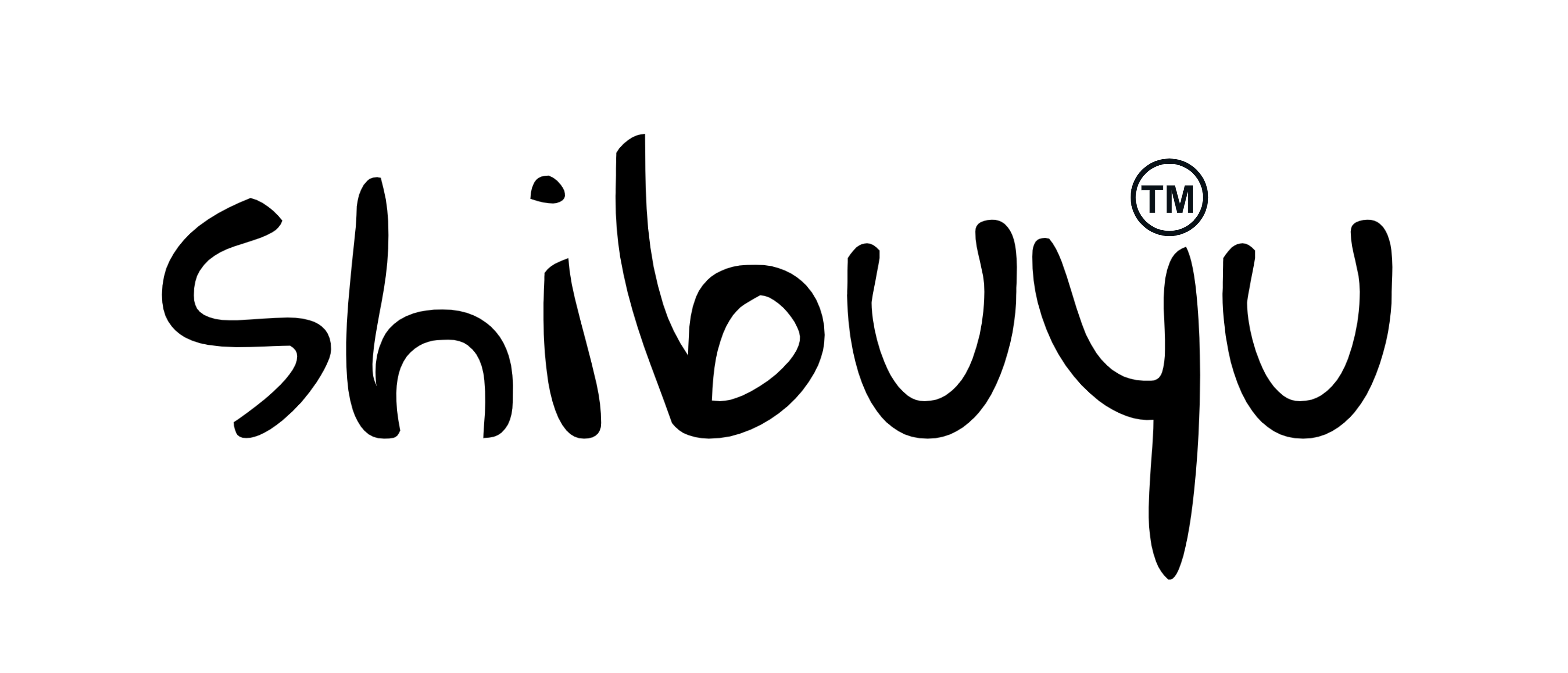



评论